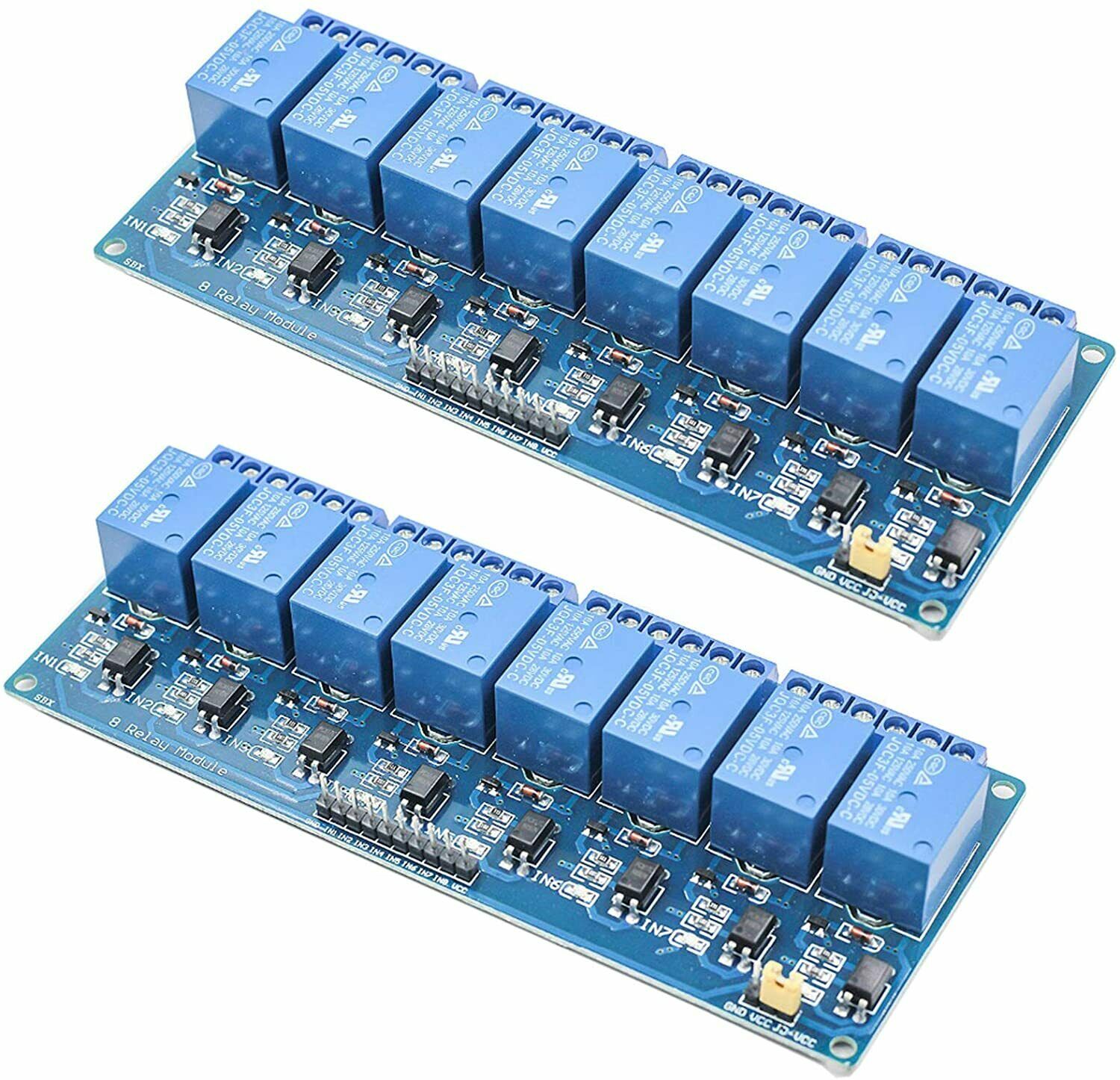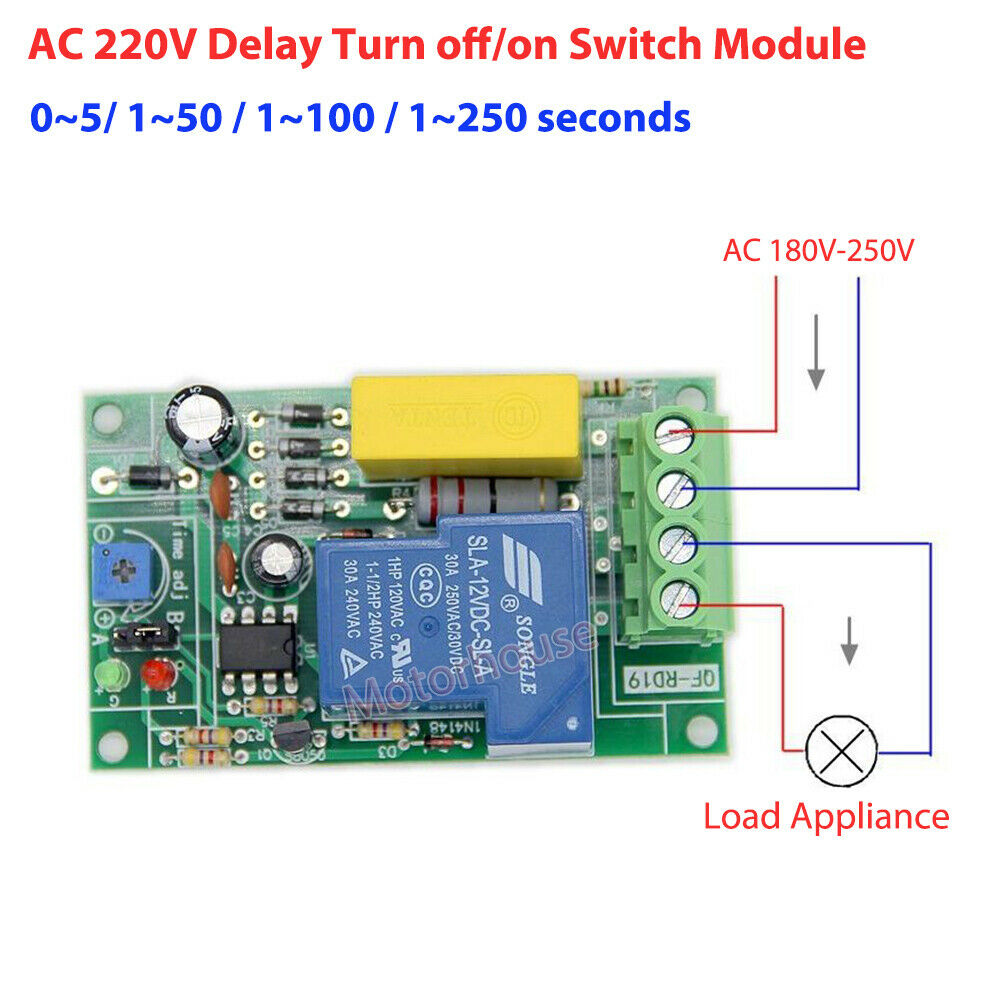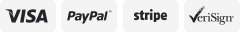-40%
Relay Module Trigger 50mA Control Cycle Delay Device Equipment High Level
$ 4.9
- Description
- Size Guide
Description
Product DescriptionRelay Module Trigger 50mA Control Cycle Delay Device Equipment High Level
Product description:
Optocoupler isolation, enhanced anti-interference ability, industrial-grade circuit boards, memory sticks
Power off after parameter setting is permanently effective
Signal ground and system ground do not share ground, in order to improve the anti-interference ability of the system (also can short-circuit the common ground by yourself)
Note: The relay output is a passive contact, no live output, which controls the on and off of a line
Product parameters:
Working voltage: 6-30V (support micro USB 5.0V-power supply)
Trigger signal source: high level trigger (3.0V-24V)
Output capacity: The device can control equipment within 30V 5A DC or 220V 5A AC.
Quiescent current: 20mA
Working current: 50mA
Service life: more than 100,000 times
Working temperature: -40-85℃
Size: 6. 2* 3.81.7cm
Time range: 0.1~999 minutes (continuously adjustable)
Operation mode:
P1 mode: After the signal is triggered, the relay is turned on for OP time, and then turned off; at OP time, the operation is as follows:
P1.1: The relay is invalid when the signal is triggered again.
P1.2: When the signal is triggered again, the relay starts to work.
P1.3: The relay is disconnected, and the timer stops when the signal is triggered again.
P1.4: OP countdown, it will not be triggered after power-on;
P-2.1: When the CL time of the trigger signal is disconnected from the relay, the relay is turned on to the OP time. After the timing is complete, the relay should be disconnected.
P2.2: P2 function difference: trigger again at regular time.
P3.1: After the trigger signal and the relay are turned on to the OP time, the relay is disconnected for CL time, and the above operations are recirculated, and the signal is provided to the relay again; when the relay is disconnected, the timing stops, and the cycle time (LOP) can be set;
P3.2: After the power is turned on, the signal does not need to be triggered, the relay is turned on to the OP time, and the CL time is turned off, and the above operations are cycled; the number of recovery (LOP) can also be set;
P-4: Signal holding function: if the signal is triggered, the signal is sent out, the timing reset is cleared, the relay is still on; when the signal disappears and the OP timing is completed, the relay will be disconnected; during the timing, if there is a new signal , The timer will be reset and cleared.
Long press the "down button" on the timing interface to switch to the reverse output state (the switching state is opposite).
In the p3.2 mode, long press the "up" key in the timing interface, display "F1" means OP time runs first, and "F2" means CL time runs first.
How to set the parameters:
1. First determine the working mode of the relay.
2. According to the working mode of the relay, press and hold the "SET" button for 2 seconds on the main interface (it will flash when the module is powered on)
Current working mode---default P1.1 mode, then go to the main interface), go to the mode selection interface, and then select
Short press the "UP" and "DOWN" keys (P1.1~P-4).
After selecting the mode you want, short press the "SET" key to set the corresponding parameter, the parameter to be set will flash, adjust
Long press or short press the "UP" and "DOWN" keys to view the parameter value (long press means rapid-increase or decrease, short press means
Increase or decrease by 1 unit). After setting the parameter value, short press the "STOP" key to select the decimal point position, select
Time range (corresponding time is 0.1 second to 999 minutes); short press the SET key to set the next parameter in the current mode, the process
Same as mentioned above.
3. After setting the parameters of the selected mode, press and hold the "SET" button for 2 seconds, the currently set mode will flash, and then return
The main interface, the parameter setting is completed.
Main interface: "000" and "0.0.0" are displayed when the relay is not working. When it works.
Mode selection interface: Long press the "SET" key to enter this mode, after the mode is confirmed, long press the "SET" key again to return to the main interface.
Function of the "Stop" key
Relay enable mode:
On: The relay can be turned on within OP time.
OFF: The relay is closed and cannot be turned on.
Short press the STOP button on the main interface to switch on and off. The current status will flash and
Then return to the main interface. (This is an emergency stop function, one-key open and close the relay.)
Pause mode:
C-P pause mode: the digital tube will automatically turn off, and the program will run as usual within 5 minutes without any operation;
O-d normal mode: the digital tube is always on.
Long press the "STOP" button for 2 seconds to switch between C-P and O-d states, the current state will flash, and then return to the main interface.
Package Included:
1*1 relay module
Note:
1.The real color of the item may be slightly different from the pictures shown on website caused by many factors such as brightness of your monitor and light brightness.
2.Please allow slight manual measurement deviation for the data.
Payment
We accept payment via Paypal only.
Payment must be completed within 5 days. If you have any problems about payment, please contact us via ebay message.
Delivery details
We only
ship to confirmed Paypal addresses.
Please comfirm that your paypal address is in line with your shipping address.
Please kindly note that
the c
ombined shipping
is not provided
because the shipping fee is calculated by weight. Also, the each additional item means
exactly
the the same color and size.
It takes about
7
-15 working days to US; about 10-30 working days to other countries.
Transit time may be a little delayed because of the
bad
weather and customs
inspection
. If you
do
not receive your
item
within 30 working days since payment finished, please contact us immediately for further assistance.
Contact us
We strive for 100% customer satisfaction! Positive Feedback is very important to us. If you have any questions,
p
lease feel free to contact us via "Ask seller a question" . We will reply your email within 24
working hours.
On Jul-09-21 at 15:48:10 PDT, seller added the following information: