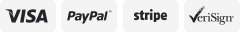-40%
Toyota Camry SE XLE Rear Backup Camera Kit for 2012, 2013, 2014
$ 55.41
- Description
- Size Guide
Description
Camry 2012-2014 SE/XLE models have backup camera interface prewired from radio to center console. the prewired feature allows the backup camera installation much easier because of no need to remove the radio.This backup camera kit is designed for Toyota Camry 2012-2014 SE/XLE, simple plug and play without wire cut.
Kit includes:
HD backup camera for Toyota vehicles, with high clarity for both day and night
Customized design with 5-7V working voltage to match
TOYOTA radio 6V output voltage.
Majority of backup camera kits are using 12V camera.
Wide angle (130
horizontal
, 170
diagonal
) camera, vertical direction from bump to sky
In order to use high quality 12V camera, a relay is needed. To keep the relay working, an accessory power is needed, it will bring difficulty for installation, not an plug and play solution. (
Some low end 12V cameras work for 6V input without relay)
Small drill size (5/16'') for less impact on your car. (No need to drill a big hole on the trim)
Harness to Radio
Video/power cables
Zip ties
Installation instruction.
CAMERA SPECIFICATIONS:
Lens Angle: 170 Degree
Resolution: 520 TV Lines
Min. illumination: 0.01Lux/F1.2
Night vision: 5~10 meters
Voltage: 5~7V
Operating Temp.: -30C to 75C
Reference Lines: On/off
Shutter Speed: 1/60s - 1/100,000 s
Waterproof: IP68
Pixels: 720(H) x 576(V)
OTHER
Check the YouTube video and read the instruction before to start the installation.
No need to remove the radio. (the harness does not match the receptacle at back of radio, only go to the receptacle under the center console)
If you plan to install the harness to the radio, please contact me for another harness, which is generic for Toyota vehicles
Check our other list for other Camry models, such as L and LE, which provide different harness to the back of the radio.
Please contact us for any questions.
YouTube Link:
(For reference only, the kits are different)
Installation steps (Please ignore the portion of removing radio)
http://www.youtube.com/watch?v=vHoLcR3WR3E
http://www.youtube.com/watch?v=Y_i4jMfYPqs
Remove the center console (Please only need to do what's shown up to the 1:20 mark)
http://vimeo.com/39967790